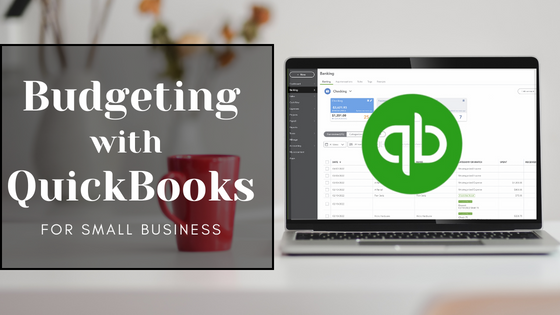
Are you use budgeting as part of your financial planning process for your small business? If you’re not, you should be! A budget is a spending plan that can help keep a small business on the path towards financial success. Budgeting can help small business owners control finances, improve clarity and focus, and ensure that there’s enough money for future projects. Needless to say, budgeting is important for your business!
If you’ve struggled with how to create a budget, or if you’re simply tired of tediously updating a spreadsheet to track your budget, we recommend you check out the features within QuickBooks Online Budgeting. QuickBooks Online* is a great tool to use to easily setup and maintain your small business’s budget.
In this short video on our YouTube channel, I walk you through how to create a budget in QuickBooks Online. I share with you some important tips to keep in mind when creating a meaningful budget for your small business.
Below are some of the key features of QuickBooks Online budgeting we like and why we encourage our clients to set up their budgets within QuickBooks.
QuickBooks Provides Flexible Budgeting
QuickBooks’ budgeting provides users a lot of flexibility in how you can set up a budget. You can set up budgets for different time periods and timeframes. Your budget can be set up for the current year or for the next 5 years, by month, by quarter or even by year depending on your business cycles. While we recommend budgeting by month for most small businesses, it’s great to have a tool that gives you so many options for varying small business needs.
Budget Setup is Simple in QuickBooks
One of the features we love within the QuickBooks Online budgeting tool is the option to prefill data from the current or prior year directly from your accounting system (no more errors from manual data entry!). QuickBooks also has a ton of shortcuts such as allowing you to easily copy and fill data month to month and year to year, you can copy data across cells, and you can use subtotal cells that do the math for you. Essentially each cell within your budget acts as its own mini-calculator that can perform simple math for you!
Easily Run Budget Reports
Once you have a budget setup in QuickBooks, you can easily run Budget vs. Actual reports through the QuickBooks ‘Reports’ module. You can track your progress and run budget variance reports to see where you are meeting or exceeding your budget. This is a critical report for CEOs looking to stay on top of their business finances.
Access Your QuickBooks Budget from Anywhere
QuickBooks Online is a cloud-based software so you can access the information from anywhere. Having your budget within QuickBooks ensures you’ll always know where to find it (no files or folders to search through, and no excuses). A budget is a great resource for small business owners that is often re-evaluated and referenced throughout the year as certain financial decisions need to be made, having it easily accessible, no matter where you are, is key.
Budgeting means you’re being intentional with where you’re spending your money. If you are not budgeting for your small business, we encourage you to start now! When creating a budget, be strategic, think about your plans for the year ahead, and use a tool like QuickBooks Online to make the process easier!
When you’re ready to start using QuickBooks for budgeting (and more) click here to get 50% off your first 12 months. And, to help you get started with QuickBooks Online check out our QuickBooks Tips & Tutorials playlist on our YouTube channel.
Don’t have a budget but want some professional help? Let’s get that resolved! Book a Strategic Budgeting Package today.
*Please note you need a QuickBooks Online Plus or higher subscription to access the budgeting features.
Disclosure: Some of the links on this page are affiliate links, meaning at no additional cost to you we will earn a commission if you click through and make a purchase.
Disclaimer: This blog and the linked videos are intended for educational purposes and should not be taken as legal or tax advice. You should consult with your financial professionals about your unique financial situation before acting on anything discussed in these videos. Clara CFO Group, LLC is providing educational content to help small business owners become more aware of certain issues and topics, but we cannot give blanket advice to a broad audience.






